Physical Address
304 North Cardinal St.
Dorchester Center, MA 02124
Physical Address
304 North Cardinal St.
Dorchester Center, MA 02124
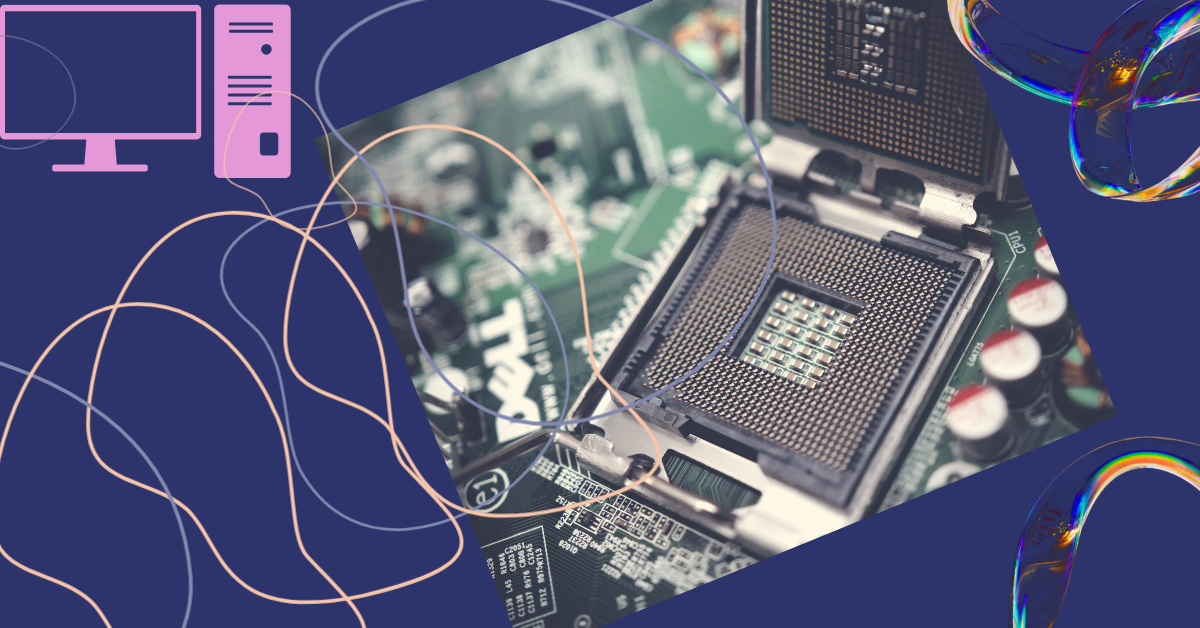
The Central Processing Unit (CPU) is the core component of a computer, often called its “brain. It executes instructions from software by performing basic operations like fetching, decoding, and executing commands, as well as storing results. It’s the mastermind behind every operation, from running your favourite games to browsing the internet.
In short, the CPU drives the essential functions that allow a computer to operate effectively.
The Central Processing Unit (CPU) is crucial to a computer system because it serves as the primary processing unit, often referred to as the “brain” of the computer. Its importance lies in the following key areas:
Execution of Instructions: The CPU processes instructions from both the operating system and applications. Without it, no software could run, and the computer would be incapable of performing any tasks.
Task Management: The CPU coordinates and manages all operations within the computer, ensuring that instructions are carried out in the correct sequence and at the right time.
Performance and Speed: The CPU’s processing power directly impacts the overall speed and performance of the computer. A faster CPU can handle more tasks simultaneously and execute complex instructions more quickly, leading to smoother operation and better user experience.
Data Processing: The CPU handles all data processing activities, including calculations, comparisons, and data movement. This is essential for tasks ranging from simple calculations to running advanced algorithms.
Interconnection with Other Components: The CPU acts as a hub that communicates with other critical components like memory, storage, and input/output devices. This ensures that data flows smoothly between different parts of the system, enabling the computer to function as an integrated whole.
In essence, the CPU is indispensable to a computer system, driving all functions and determining the system’s efficiency and capability.
The functions mentioned below, work together to process instructions and manage data:
Fetch: Retrieving instructions from memory
Decode: Interpreting the instructions
Execute: Carrying out the instructions
Store: Writing back the result to memory
Control Unit (CU): Directs operations within the CPU
Arithmetic Logic Unit (ALU): Performs mathematical and logical operations
Registers: Small, fast storage locations
several types of operations to execute instructions and process data.
Arithmetic Operations: Addition, subtraction, etc.
Logical Operations: Comparisons, AND, OR, NOT
Data Transfer Operations: Moving data between registers, memory, and I/O devices
The Central Processing Unit (CPU) is often referred to as the “brain” of the computer because it is responsible for executing instructions and performing calculations that drive the system’s operations. As the central component in a computer, the CPU manages and processes data by interpreting and executing commands from software applications and the operating system. It handles all the essential tasks required for the computer to function, including arithmetic calculations, logical decisions, and data movement. Its performance directly impacts the overall speed and efficiency of the computer, making it a critical element in determining how well a computer performs its various functions.
Clock Speed: Measured in GHz, clock speed indicates how many cycles per second a CPU can execute.
Cores and Threads: Modern CPUs have multiple cores, allowing parallel processing of tasks.
Cache Memory: Cache is a small, fast memory within the CPU that stores frequently accessed data and instructions. It speeds up data retrieval by reducing the time needed to access information from the slower main memory (RAM).
Instruction Cycle:The instruction cycle is the fundamental process the CPU uses to execute programs. It consists of four main stages:
Pipelining: Pipelining enhances CPU efficiency by allowing multiple instructions to overlap in execution. It effectively maximises the CPU’s utilization and speeds up processing.
Branch Prediction: Branch prediction helps maintain high instruction throughput and reduces the performance penalties associated with branching.
RISC vs. CISC: RISC (Reduced Instruction Set Computer) uses a simple, uniform set of instructions, allowing faster execution and efficient pipelining, ideal for tasks requiring frequent instructions. CISC (Complex Instruction Set Computer), with its complex, multi-operation instructions, can reduce instruction count but may face execution delays.
64-bit vs. 32-bit: It offers substantial advantages over 32-bit CPUs by addressing more than 4 GB of RAM, enhancing memory capacity, and improving performance for data-intensive tasks.
This central role involves handling arithmetic and logical operations, managing data flow between various components, and coordinating the overall system performance. By orchestrating these tasks, the CPU ensures that the computer operates efficiently and effectively, making it indispensable to the computer’s functionality and performance.
RAM (Random Access Memory): The CPU communicates with Random Access Memory (RAM) to retrieve and store data and instructions. When a program runs, it is loaded from storage into RAM.
Cache Memory: Role in speeding up access to frequently used data
I/O Operations: Handling data from peripherals like keyboard, mouse, and storage devices
Interrupt Handling: Managing requests from I/O devices efficiently
Operating System: How the CPU executes OS commands
Applications: Running software programs and user tasks
Bus System: Communication pathways for data transfer between CPU and other components
Chipset: Coordination between CPU, memory, and peripherals
The CPU (Central Processing Unit) is the “brain” of the computer, responsible for executing instructions, performing calculations, and managing data flow to ensure the system operates efficiently.
Clock speed, measured in GHz, determines how quickly a CPU can process instructions. Higher clock speeds generally result in faster performance, allowing the CPU to execute more tasks per second.
A dual-core CPU has two processing cores, while a quad-core CPU has four. More cores allow the CPU to handle multiple tasks simultaneously, improving multitasking and performance in demanding applications.
CPU is integral to the functioning of a computer, acting as its primary processing core. It orchestrates the execution of instructions by performing key tasks: fetching commands from memory, decoding them to understand the required actions, executing the instructions through arithmetic and logical operations, and storing the results for future use. The CPU’s efficiency and speed directly impact the overall performance of the computer, influencing everything from basic operations to complex computations. By managing data flow and coordinating between various hardware components, the CPU ensures that the computer operates smoothly and effectively, making it a critical component in driving the system’s capabilities and overall functionality. Thus we know what does the CPU do in the computer actually.