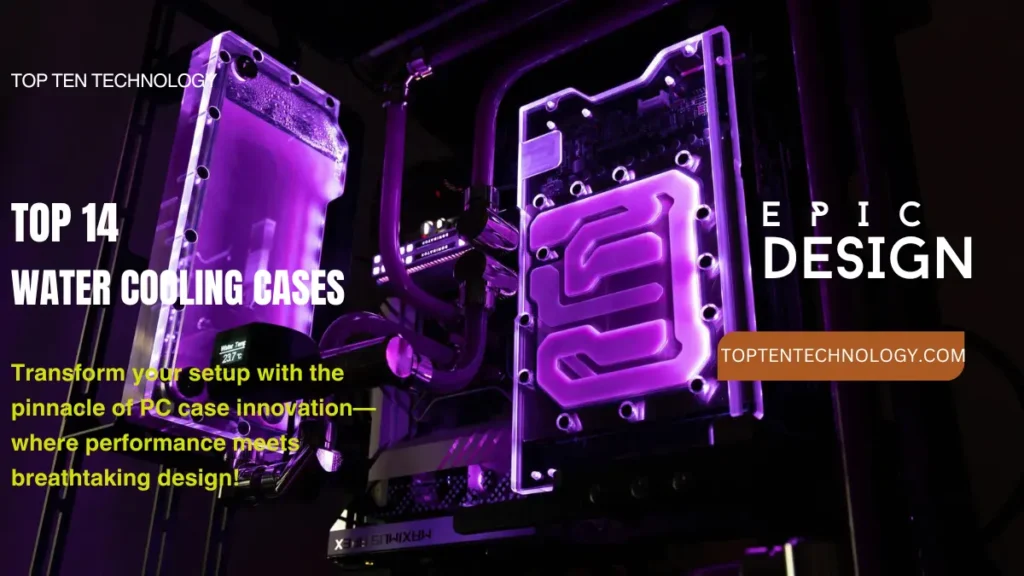For those seeking the best computer cases for water cooling, here are some top choices:
Corsair 4000D Airflow: Great for budget builds with excellent airflow.
NZXT H510 Elite: Stylish and functional, ideal for water cooling.
Phanteks Enthoo Elite: High-end option with top-tier cooling and customization.
Fractal Design Meshify C: Known for its high airflow and strong cooling performance.
Thermaltake Tower 500: Compact with strong cooling capabilities.
These cases offer a mix of space, airflow, and radiator support to help you build an efficient water cooling system.
Introduction
Keeping your computer cool is very important, especially for demanding tasks. Choosing the best computer cases for water cooling can help with that. If you’re gaming, making graphics, or running demanding programs, managing heat helps your system run smoothly and last longer. Powerful processors and GPUs create a lot of heat, so good cooling is a must.
Water cooling is a great way to handle this heat. Water cooling is different from air cooling. Air cooling uses fans and heatsinks. Water cooling uses liquid to remove heat. It cools better, makes less noise, and can look nicer. It’s especially useful if you push your system hard.
To use water cooling, you need a good computer case. The case should have enough room for radiators, pumps, and reservoirs. It should have good airflow and easy cable management. This article will help you find the best cases for water cooling. We’ll look at cases with great radiator support, good airflow, and easy setup. This will help you build a cooler, quieter PC.
Understanding Water Cooling: The Best Computer Cases for Optimal Performance
What is Water Cooling?
Water cooling helps remove heat from powerful PC parts. The best computer cases for water cooling make this even better. Unlike air cooling, which uses fans and heatsinks, water cooling uses liquid to cool things down better.
Basic Parts of Water Cooling
- Radiators: Radiators cool the liquid. They look like car radiators with thin tubes and fins. The liquid moves through these tubes. Fans help push the heat into the air. Radiators come in sizes like 120mm to 360mm and can be placed in different spots in the case.
- Pumps: Pumps move the liquid through the system. They keep the liquid flowing between the radiator, CPU block, and reservoir. Pumps come in different flow rates. Higher flow rates usually mean better cooling.
- Reservoirs: Reservoirs hold the liquid and make it easy to fill and maintain the system. They also catch air bubbles. Reservoirs can be built into the pump or be separate and often look nice in the case.
- Water Blocks: Water blocks attach directly to the CPU or GPU. They have channels where the liquid flows. The liquid carries heat away from the components. Water blocks are designed to touch as much of the CPU or GPU as possible for better cooling. Learn more about water blocks and their designs.
Advantages Over Air Cooling
Better Cooling Performance
Water cooling usually works better than air cooling, especially with the best computer cases for water cooling. Liquids are better than air at moving heat away. This is great for overclocking or tasks that make your system very hot.
Quieter Operation
Water cooling is often quieter. It uses larger, slower fans and smaller, quieter pumps. This makes it usually quieter than air cooling systems with many fast fans.
Aesthetics and Customization
Water cooling offers many customization options, especially with the best computer cases for water cooling. You can choose colored liquids, RGB lighting, and custom water blocks to match your PC’s look. The clean and glowing look of water cooling can make your PC stand out.
In short, water cooling gives you better performance, less noise, and more style options. It’s a popular choice for people who want the best from their PC.
Key Features to Look for in the Best Computer Cases for Water Cooling
Picking the right computer case for water cooling is important. It helps with performance and fits. Here’s what to check:
Radiator Compatibility
Radiator Sizes
Radiators come in sizes like 120mm, 240mm, 280mm, 360mm, and 420mm. The best computer cases for water cooling fit these different sizes. The size affects cooling and case fit. Here’s what you need to know:
- 120mm Radiators: Good for small cases or extra cooling in bigger setups.
- 240mm Radiators: Common choice, balancing size and cooling power.
- 360mm Radiators: Best for high-performance cooling in larger cases.
- 420mm Radiators: Ideal for extreme cooling in cases with a lot of space.
Placement Options
Where you place the radiator affects cooling:
- Top-Mounted Radiators: Push hot air out. Check space around RAM and motherboard.
- Front-Mounted Radiators: Usually the best choice because they pull in cool air.
- Bottom-Mounted Radiators: Less common, but useful in cases with good airflow.
Space and Layout
Internal Space: The case should have enough room for the radiator, water blocks, pumps, reservoirs, and other parts like the motherboard and GPU. Make sure the case fits the radiator size and has space for all cooling parts.
Cable Management and Airflow
Good cable management keeps things tidy and airflow smooth. Look for:
- Cable Routing Channels: To organize cables.
- Cable Management Straps or Clips: To keep cables neat.
- Good Airflow Design: Features like mesh panels and fans to help with cooling.
For Creative Work: If you’re also considering a laptop for high-performance tasks such as picture editing, you might find this guide on the best laptops for picture editing helpful. It provides recommendations for laptops that can handle demanding creative software efficiently.
Build Quality and Material
Durability
The best computer cases for water cooling should be strong and durable. This helps support heavy radiators and parts. Choose cases made from materials like steel, aluminum, or tempered glass.
Aesthetics
The case’s look is also important. Many modern cases have:
- Tempered Glass Panels: To see inside your build.
- RGB Lighting: For customizable lights.
- Clean Design: To match your style and make your build look good.
Expandability and Modularity
Future Upgrades
Think about future upgrades when choosing a case. Look for:
- Removable Drive Bays: For easy changes to space.
- Adjustable Mounting Brackets: For different radiator sizes.
- Expansion Slots: For adding more drives or cooling parts.
Custom Water Cooling Loop Compatibility
If you want a custom water cooling loop, find a case that supports it. Look for:
- Mounting Points: For pumps, reservoirs, and tubing.
- Flexible Interior: To help with custom setups.
- Pre-Drilled Holes or Grommets: For clean tubing routing.
In summary, the best case for water cooling should fit radiators well, have enough space, be well-made, and allow for future upgrades. These features ensure your water cooling system works well and looks great.
Top Picks: Best Computer Cases for Water Cooling
When picking the best computer cases for water cooling, choose one with enough space and the right features. It should fit your cooling system well and help it work efficiently. Here are some of the top computer cases that excel in accommodating water cooling setups:
1. Corsair iCUE 5000X RGB
Overview: The Corsair iCUE 5000X RGB is a mid-tower case renowned for its exceptional cooling support and aesthetic design.
Radiator Support: Supports up to a 360mm radiator in the front and a 280mm radiator on top.
Features:
- Three included RGB fans
- Spacious interior with excellent cable management
- Tempered glass panels
Pros: Outstanding airflow, customizable RGB lighting, and easy-to-install water cooling options.
Cons: Higher price point compared to some other cases.
2. NZXT H510 Elite
Overview: The NZXT H510 Elite is a stylish case and one of the best computer cases for water cooling. It works well and looks sleek. It’s a good choice for water cooling.
Radiator Support: Supports up to a 360mm radiator in the front and a 280mm radiator on top.
Features:
- Dual tempered glass panels
- Integrated RGB lighting
- Cable management with a PSU shroud
Pros: Clean design, effective cooling options, and good cable management.
Cons: Limited space for larger radiators in the top due to clearance issues.
3. Fractal Design Meshify C
Overview: The Fractal Design Meshify C is great for airflow and cooling. It’s a good choice for water cooling setups.
Radiator Support: Supports up to a 360mm radiator in the front and a 240mm radiator in the top.
Features:
- Mesh front panel for superior airflow.
- Clear glass side panel.
- Flexible fan and radiator mounting options.
Pros: Excellent cooling performance, spacious interior, and good build quality.
Cons: No pre-installed RGB lighting.
4. Lian Li PC-O11 Dynamic
Overview: The Lian Li PC-O11 Dynamic is a favorite among PC builders for its expansive design and versatile cooling options.
Radiator Support: Supports up to a 360mm radiator in the top, front, and bottom, with space for multiple radiators.
Features:
- Dual tempered glass panels
- Modular design for customizable cooling setups
- High airflow design
Pros: Extensive radiator support, excellent build quality, and superior airflow.
Cons: Can be complex to build in due to its modular nature.
5. Phanteks Enthoo Elite
Overview: The Phanteks Enthoo Elite is a high-end, full-tower case. It’s made for top cooling and lots of customization.
Radiator Support: Fits up to a 560mm radiator in the front. Can also hold multiple radiators in different setups.
Features:
- Dual-chamber design for enhanced cooling
- Premium build materials and aesthetics
- Extensive customization options
Pros: Massive cooling potential, premium build quality, and plenty of space for high-end components.
Cons: Expensive and may be overkill for average users.
6. be quiet! Dark Base Pro 901
Overview: The be quiet! Dark Base Pro 901 is a versatile case known for its silent operation and excellent cooling capabilities.
Radiator Support: Supports up to a 420mm radiator in the front and a 360mm radiator on top.
Features:
- Modular design with removable panels
- Integrated RGB lighting and fan controllers
- Noise-dampening materials
Pros: Silent operation, flexible cooling options, and good build quality.
Cons: Heavier and more expensive compared to mid-range cases.
7. Thermaltake Tower 500
Overview: The Thermaltake Tower 500 is a compact case. It has strong cooling features. It’s good for smaller builds.
Radiator Support: Fits a 240mm radiator in the front. Also fits a 120mm radiator on top.
Features:
- Unique design with a compact footprint
- Built-in cable management and airflow optimization
Pros: Compact size, good cooling support, and affordable price.
Cons: Limited radiator space compared to larger cases.
8. Cooler Master H500M
Overview: The Cooler Master H500M is a full-tower case. It has great cooling features. It also has a stylish design.
Radiator Support: Supports up to a 360mm radiator in the front and top, and a 140mm radiator in the bottom.
Features:
- Dual 200mm ARGB fans in the front
- Tempered glass panels
- Modular design with extensive cooling options
Pros: Powerful airflow, extensive radiator support, and customizable RGB lighting.
Cons: Large footprint may not suit all setups.
9. Corsair 4000D Airflow
Overview: The Corsair 4000D Airflow is a mid-tower case and is among the best computer cases for water cooling. It is made for great airflow. It is a good choice for water cooling. It is budget-friendly.
Radiator Support: Supports up to a 360mm radiator in the front and a 280mm radiator on top.
Features:
- High-airflow front panel
- Easy cable management
- Removable dust filters
Pros: Excellent airflow, affordable price, and easy installation.
Cons: Limited pre-installed fans; additional fans might be needed for optimal cooling.
10. SilverStone Raven RVZ03
Overview: The SilverStone Raven RVZ03 is a small, slim case and one of the best computer cases for water cooling. It is made for powerful builds. It supports water cooling.
Radiator Support: Supports up to a 240mm radiator in the front and a 120mm radiator in the top.
Features:
- Slim form factor with excellent cooling potential
- Removable dust filters
- High-quality build materials
Pros: Compact design with good cooling support, ideal for small builds.
Cons: Limited space for additional components.
11. Thermaltake View 71
Overview: The Thermaltake View 71 is a full-tower case. It is designed to show off your internal parts. It also has great cooling features.
Radiator Support: Fits a 420mm radiator in the front, top, and bottom.
Features:
- Tempered glass panels on all sides
- Modular design for easy customization
- Includes three 140mm fans
Pros: Excellent cooling options, stunning aesthetics, and modular design.
Cons: Larger case size, which might not be suitable for smaller desks or setups.
12. Antec DF700 FLUX
Overview: The Antec DF700 FLUX is a mid-sized case and one of the best computer cases for water cooling. It offers great airflow and supports water cooling. It’s also reasonably priced.
Radiator Support: Supports up to a 360mm radiator in the front and a 280mm radiator on top.
Features:
- High-performance airflow design
- Mesh front panel
- ARGB lighting and fan controller
Pros: Great value for money, excellent airflow, and good cooling support.
Cons: Basic aesthetics compared to more premium cases.
13. be quiet! Dark Base 700
Overview: The be quiet! Dark Base 700 is a mid-tower case designed for silent operation and flexibility in cooling setups.
Radiator Support: Supports up to a 420mm radiator in the front and a 360mm radiator on top.
Features:
- Removable and modular design
- Sound-dampening materials
- Integrated fan and RGB controls
Pros: Quiet operation, versatile cooling options, and high build quality.
Cons: On the more expensive side.
14. InWin 928
Overview: The InWin 928 is a premium full-tower case that offers a unique design and exceptional cooling capabilities.
Radiator Support: Fits a 360mm radiator in the front, top, and bottom.
Features:
- Unique industrial design with brushed aluminum panels
- Tempered glass side panel
- Spacious interior
Pros: High-end materials and design, extensive radiator support.
Cons: High price point and large size.
Related Tip: For maintaining your PC and ensuring it runs smoothly, consider how to clean your pc. Regular cleaning can help keep your system in top condition, especially if you’re using a high-performance case like the InWin 928.
Budget Considerations: Finding the Best Computer Cases for Water Cooling
When picking the best computer cases for water cooling, your budget is very important. You want a case that fits your cooling needs and your budget. Here’s a guide for different price ranges:
High-End Options
Top-Tier Cases with Lots of Features
High-end cases offer top performance, great looks, and flexibility. They are perfect when looking for the best computer cases for water cooling. They cost more but offer many great features.
Features:
- Supports large or multiple radiators.
- Made from high-quality materials like aluminum or tempered glass.
- Includes customizable RGB lighting.
- Has advanced cable management.
- Often includes noise-dampening materials and great airflow designs.
Examples:
- Lian Li PC-O11 Dynamic: Known for its cooling options, dual tempered glass panels, and modular design.
- Phanteks Enthoo Elite: Offers plenty of space, premium build quality, and extensive radiator support.
- Corsair iCUE 5000X RGB: Features a sleek design with ample radiator space and built-in RGB lighting.
Pros:
- Excellent cooling performance.
- High durability.
- Lots of customization and style options.
Cons:
Higher cost may not fit all budgets.
Mid-Range Options
Good Balance of Performance and Price
Mid-range cases give good performance without costing too much. They can be some of the best computer cases for water cooling. They provide solid radiator support and decent features.
Features:
- Supports various radiator sizes.
- Adequate airflow.
- Basic cable management.
- Some cases include RGB lighting but fewer customization options.
Examples:
- NZXT H510 Elite: Good cooling support, sleek design with tempered glass, and integrated RGB lighting at a reasonable price.
- Fractal Design Meshify C: Known for high airflow and a spacious interior, ideal for cooling.
- Corsair 4000D Airflow: Balances airflow and cooling support with an affordable price.
Pros:
Good performance and build quality for a moderate price.
Cons:
Lacks some of the advanced features and style of high-end cases.
Budget-Friendly Options
Affordable Cases with Basic Water Cooling Support
If you’re on a tight budget, you can find good options among the best computer cases for water cooling that don’t cost a lot.
Features:
- Basic radiator support.
- Essential airflow design.
- Simple cable management.
- May lack advanced RGB lighting or premium materials.
Examples:
- Antec DF700 FLUX: Affordable with good airflow and radiator support, great for budget builds.
- Thermaltake Tower 500: Compact and provides effective cooling support at a low price.
- Cooler Master MasterBox Q300L: Basic radiator support and efficient cooling at a budget-friendly price.
Pros:
Cost-effective with good cooling performance.
Cons:
Limited features and build quality compared to more expensive cases.
Tips for Installing a Water Cooling System in Your Case
Installing water cooling in the best computer cases for water cooling can improve your PC’s performance and make it look cool. Here’s how to do it right:
Planning the Layout
Where to Put Parts
- Radiators: Choose where to place your radiators—front, top, or bottom. Make sure there’s enough space. For example, a 360mm radiator needs a lot of room.
- Water Blocks: Put the CPU and GPU water blocks in the best computer cases for water cooling where coolant flows well. Check that they are lined up correctly. Make sure they are firmly attached. Leave space around them.
- Reservoir and Pump: Place the reservoir where you can easily fill it and maintain it. Keep the tubing from the pump to the reservoir short and straight for better flow. Many cases have spots for these parts.
- Tubing Routing: Plan how to run your tubes. Avoid sharp bends. Use cable ties or clips to keep the tubes neat and out of the way.
Ensuring Proper Airflow
Managing Fans
Front Fans: If you place a radiator at the front, set the fans to pull cool air into the case. This cools the radiator before the air goes out through the top or back.
Top and Bottom Fans: For radiators at the top or bottom, set fans to push warm air out. This keeps air moving and prevents hot air from getting trapped inside.
Airflow Balance: Balance the number of intake and exhaust fans in the best computer cases for water cooling. Having equal intake and exhaust fans helps airflow and reduces dust.
Dust Filters: Use dust filters on intake fans to keep dust out. Clean these filters often to keep airflow smooth.
Maintaining Your Water Cooling System
Regular Maintenance
- Check Coolant Levels: Watch the coolant level in the reservoir. If it drops a lot, you might have a leak. Add more coolant as needed.
- Look for Leaks: Check all tubing and fittings for leaks. Leaks can damage your PC, so fix them right away. Look for any wet spots or coolant around connections.
- Clean Radiators and Fans: Dust can block cooling. Use compressed air or a soft brush to clean radiators and fans. Turn off your PC and unplug it before you clean it.
- Flush the System: Every 6-12 months, flush the system to remove debris. Drain old coolant, clean the parts, and refill with fresh coolant.
- Monitor Temperatures: Use software to check the temperatures of your CPU, GPU, and other parts. High temperatures may mean cooling issues. Fix any problems to avoid overheating.
If you are also looking for PS5 contollers, then check out our guide on the Top 5 Best PS5 Controllers in 2024 to find the perfect drive for your needs.
FAQs
You don’t need a special case, but you do need one that has space for radiators and other water cooling parts.
The best materials for water cooling parts are copper or nickel-plated copper for good heat transfer. The case itself can be steel, aluminum, or glass.
Yes, water cooling is good. It can cool your PC better than air cooling, especially if you have a powerful setup or overclocking.
Yes, case fans are still important to keep other parts of your PC cool and help with airflow.
Usually, you don’t need to refill often. Most systems are sealed, but you might need to top off the coolant occasionally.
Yes, good airflow is important to help cool all parts of the PC and to manage heat from the radiator.
Yes, as mentioned earlier, case fans help with overall cooling and airflow, even with water cooling.
Opening the case can help cooling a bit, but it also lets in dust. Keeping the case closed with good airflow is usually better.
No, smaller cases often have less space for cooling. Larger cases usually offer better cooling options.
Conclusion
Picking the right case for water cooling is key for a cool, smooth-running, and quiet PC. Here’s why it matters:
Why a Good Case Helps
- Better Cooling: A good case fits radiators, pumps, and reservoirs well, which helps cool your PC.
- Better Look: Cases with tempered glass and RGB lighting make your PC look awesome.
- Better Airflow: A well-designed case ensures good airflow, keeping heat from building up.
Types of Cases
- High-End Cases: These are the best for top performance. They have lots of radiator space, high-quality materials, and extra features.
- Mid-Range Cases: These give a good mix of cost and performance. They offer solid cooling and features at a fair price.
- Budget Cases: These are affordable and still work well for water cooling, keeping costs low.
Final Thoughts
A good case makes your PC run better and look great. It supports your cooling system, keeps your PC cool and quiet, and matches your style. Pick a case that fits your needs and budget to keep your PC performing well and reliable.